Off the shelf systems can jumpstart your operations and give you out-of-the box functionality for data processing, but you are often left on your own to figure out how to get the data out of the system in a way that is meaningful to you. RSI creates custom reporting solutions that meet client needs for critical metrics and performance indicators. RSI works with its partners to implement SQL Server Reporting Services (SSRS), a secure, robust platform for data reporting.
Systems and data must be secure, and the same is true for your reporting system. RSI works with clients to set up SSRS in a secure way. Most documentation explains how to set up secure SSRS using a dedicated SSL certificate. This could be another added expense and hassle of managing a separate certificate than what you may already have, causing potentially unexpected issues. RSI can help you streamline the process by using a wildcard certificate, reducing the number of certificates you need to manage by using a certificate you may already have.
RSI follows this two part article for much of the setup: https://askgarth.com/blog/how-to-setup-ssrs-to-use-https-part-1/ and https://askgarth.com/blog/how-to-setup-ssrs-to-use-https-part-2/. The last piece to the puzzle is to setup the site binding to the specific IP on the server and not leave as (All IPv4) as the below instructions explain in the bottom HTTPS section as shown.
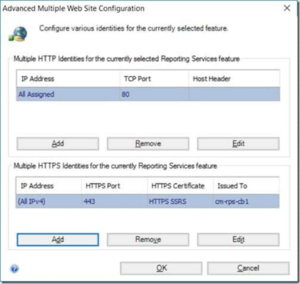
Also, RSI can automate the download/upload of files with Powershell in an extended library called ReportingServicesTools: https://www.mssqltips.com/sqlservertip/4738/powershell-commands-for-sql-server-reporting-services/
The included article explains the process very clearly and concise. With detailed and accurate information, RSI can download the extended library and automate the push and pull of reports to and from SSRS. Doing this allows for future configuration using Azure DevOps for full system deployments down the road. The key is learning how to download the expanded library as shown at the beginning of the article. Once installed, RSI can run numerous extended commands for SSRS. If you need to upload over existing reports, use “Overwrite” at the end of the command.
One other nugget of information around SSRS and extending the capabilities natively is the ability to install code modules for reference by the reports. One RSI client needed to be able to add barcoding to report outputs. The trick for installation is to make sure the compiled dll is signed properly and that it is installed on the server under the following path <installdir>\Program Files\Microsoft SQL Server Reporting Services\SSRS\ReportServer\bin.
For debugging and running the reports locally under Visual Studio, be sure to place the dll in these locations:
- <installdir>\Program Files (x86)\Microsoft Visual Studio\2017\Professional\Common7\IDE\PrivateAssemblies
- <installdir>\Program Files (x86)\Microsoft Visual Studio\2017\Professional\Common7\IDE\CommonExtensions\Microsoft\SSRS
Sound complicated? We make it easy, and provide peace of mind that all of your reporting needs are configured securely and effectively. Contact us today to learn more about how we can customize reporting to provide you better insights.




